How to turn off crossplay in Call of Duty: Black Ops 6
You don't always want to play with the entire world, so this is how to turn off crossplay in Black Ops 6.
Updated at 16:31 pm on October 26 with a correction in the PC crossplay section.
Not everyone wants to play their games with the guys on the other console brand, and controller players definitely don’t want to put up with sharpshooting mouse users. This is how to turn off crossplay in Black Ops 6 so you can avoid whomever it is that might get on your nerves.
How to turn off crossplay in Call of Duty: Black Ops 6
It’s easier to turn crossplay off on some systems than it is on others, so let’s start with the most awkward one.
How to disable crossplay on Xbox
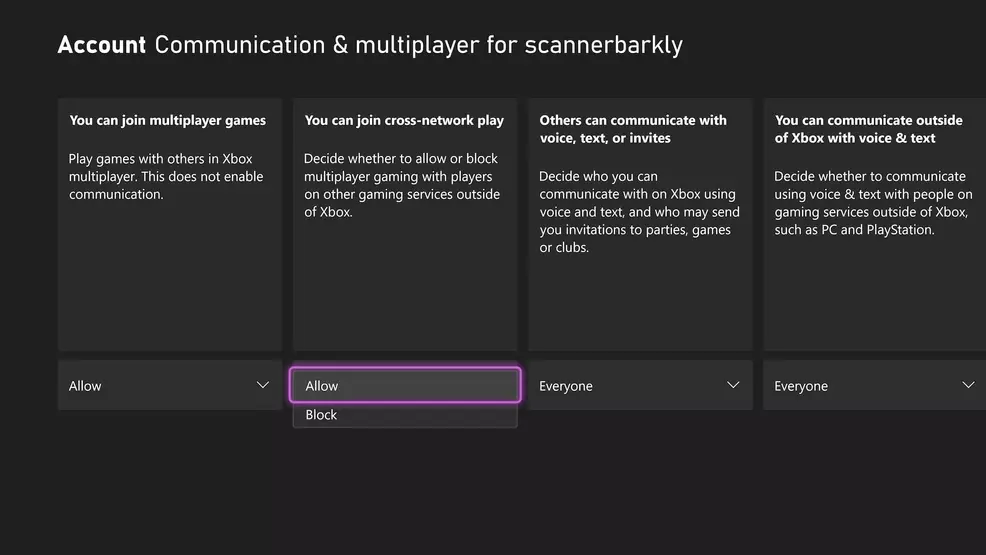
Source: Shacknews
You can’t deactivate crossplay for Black Ops 6 in the game, so you need to brute force it from the console itself.
- From the Home screen, click the cog wheel for your Settings menu
- Go to General
- Go to Online safety and family
- Go to Privacy and online safety
- Select Xbox privacy
- Go to View details and customize
- Select Communication and multiplayer
- Set “You can join cross-network play” to Block.
How to disable crossplay on PlayStation
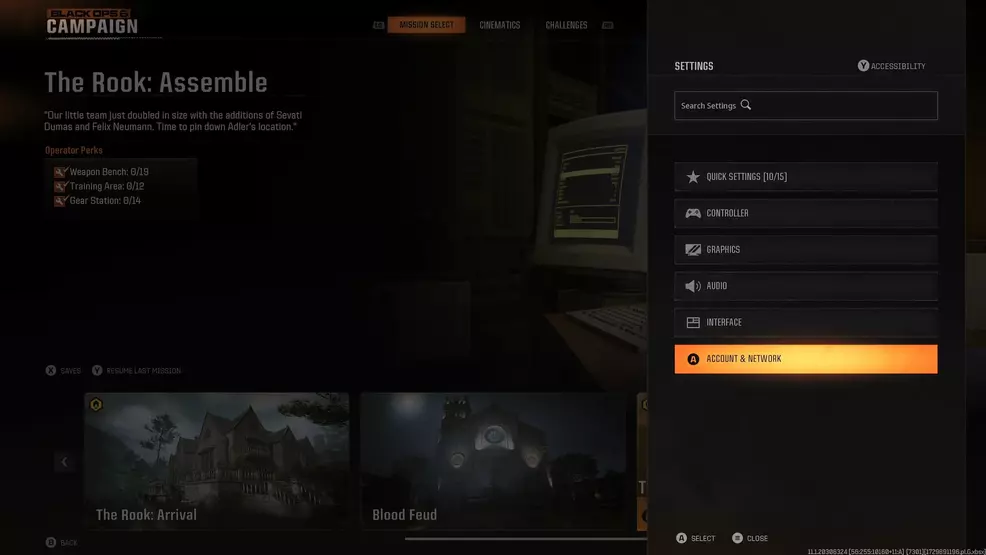
Source: Shacknews
On PlayStation, you can make the necessary changes in the game:
- Load up a lobby
- Hit the options button
- Go to the cog wheel for Settings
- Select Account and Network from the list
- Go to Crossplay and turn it off
How to disable crossplay on PC
Unfortunately, there does not seem to be a way to turn off crossplay on PC at this time. Big thanks to sixfoot6 for the information on this one. I'll keep an eye on things and see if this is something that gets added down the line.
For more helpful guides, be sure to check out our Black Ops 6 page.
-
Aidan O'Brien posted a new article, How to turn off crossplay in Call of Duty: Black Ops 6
-


