How to play Tactical Turmoil - Delta Force
Learn the basics of Tactical Turmoil in Delta Force, from selecting a mission, gearing up, launching in, and extracting.
Tactical Turmoil is the extraction shooter mode in Delta Force. The first time you select this mode, you’re likely going to be overwhelmed by all the tabs, the options, and trying to gear up. There’s a lot going on and even just starting your first mission can seem like an ordeal. Don’t worry, here is a high level look at exactly what you need to do to just get into a mission and then extract. Worry about all the other nitty gritty details once you get the basics done.
How to play Tactical Turmoil
There is a lot to learn about Tactical Turmoil. There are department missions to complete, the auction house to unlock, upgrades for the Black Site, even crafting. But before you bother with any of that, add and invite your friends to the squad, and let’s get you started in your first match of Tactical Turmoil so you know how to at least get in and play:
- Click Tactical Turmoil from the main menu
- Ensure you are in the squad screen by pressing the Tab key to “Start”
- Click Prepare down the lower-right
- Select a location other than Black Site (this is your headquarters)
- Click Gear Up on the right-hand side
- Select Confirm if you are happy with your loadout
- A Match Reminder screen may inform you if you are low on anything. Click Continue to ignore this (unless you are out of ammo).
- Select Start down the lower-right to begin loading into a match

Source: Shacknews
Firstly, you’ll need to make sure you’re actually in the Tactical Turmoil screen. You can reach it via the main menu when you first load Delta Force or by pressing Esc and switching to it. Before you launch into a match, pressing Tab will switch you between free-roaming the Black Site and the squad view screen.
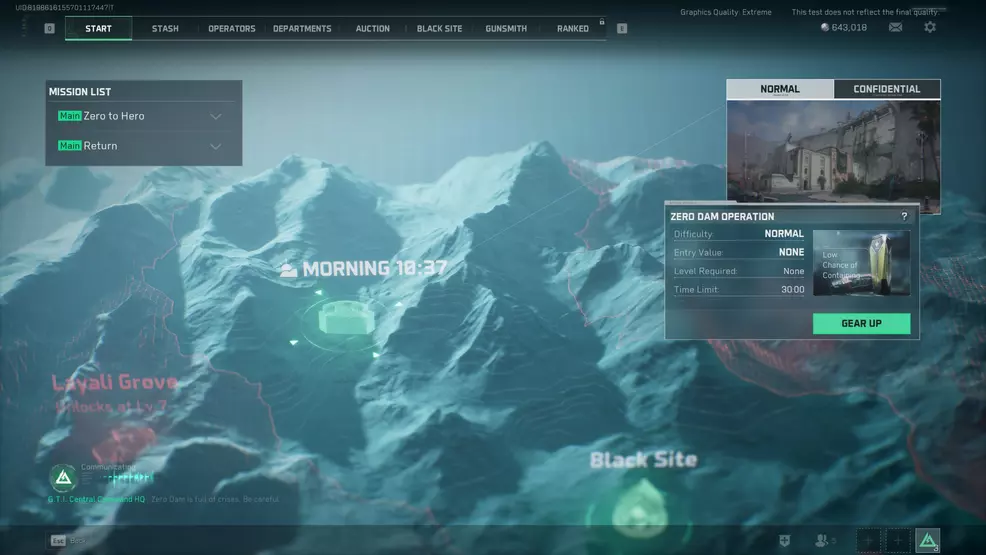
Source: Shacknews
Clicking the Prepare button will let you select the area you want to deploy to. When first starting, you might only have Zero Dam available and the Normal difficulty level. Select the location and then click the green box that says Gear Up.
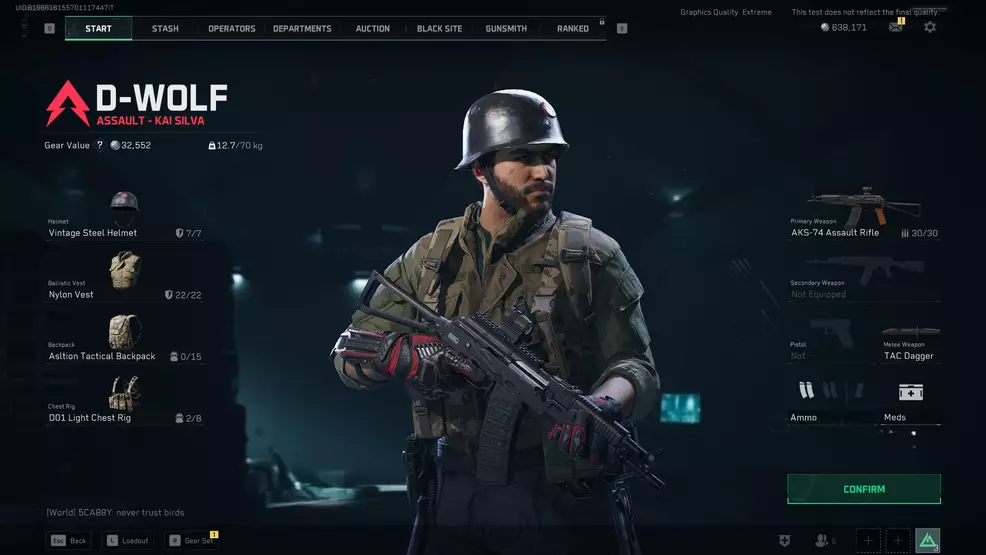
Source: Shacknews
The Gear Up screen is where you’ll equip your Operator with weapons, armor, medical supplies, and other things. Selecting a slot to see what you have available and what’s for sale. You can equip whatever you want or buy it provided you have enough Tekniq Alloy. While armor is definitely important, the one thing you absolutely must bring in is ammo, unless you’re able to do some sort of knife-only run.
To bring in ammo, click the Ammo tab on the right-hand side. On the right you will see your weapons and the type of ammo they use. The ammo will come in different types but it’s best to stick with the cheapest at first so you don’t blow through your credits. Click the ammo you want – it should automatically enter the Slot section. Pay for it when you’ve got enough.
You might also like to bring in some medical items. As with ammo, click the Meds box and bring in a Basic Injector and a CAT Tourniquet to satisfy the game. Select Confirm to go to the next screen.

Source: Shacknews
On this new screen, make sure you check any of the boxes above Start that you need or want. Squad Fill will add random players to your squad if there are any gaps. All you need to do now is click Start and Delta Force will begin searching for other players to populate the Tactical Turmoil mode. Once a match is found, you will need to confirm what Operator you’re taking into the game (this does not change your gear, just your abilities).
As soon as your boots hit the ground, you’re in and trying to find loot, defeat enemies, and eventually extract. The extraction points are the green symbols around the perimeter. Some have requirements (like paying credits or dropping your backpack). Find one that suits your needs and head to it to get out!

Source: Shacknews
Now that you know how to start a game of Tactical Turmoil, you can begin practicing extracting, start clearing missions, and working toward upgrading the Black Site. Take a look at our Delta Force page for more help, including tips for the Havoc Warfare mode.
-
Sam Chandler posted a new article, How to play Tactical Turmoil - Delta Force: Hawk Ops


