How to turn off Special Style - Tekken 8
Maybe you need Tekken 8's simplified controls in Special Style, but maybe you don't! Here's how to turn it off if you don't want it.
Special Style is a very interesting new option for newcomers to Tekken 8. It allows players to access their character’s combos and special attacks in a variety of situations with just a handful of button presses. However, technical players might not want it getting in their way. For that reason, you might want to make sure Special Style is turned off altogether. Well, we can help you with that. Here’s how to turn Special Style off in Tekken 8.
How to turn off Special Style - Tekken 8
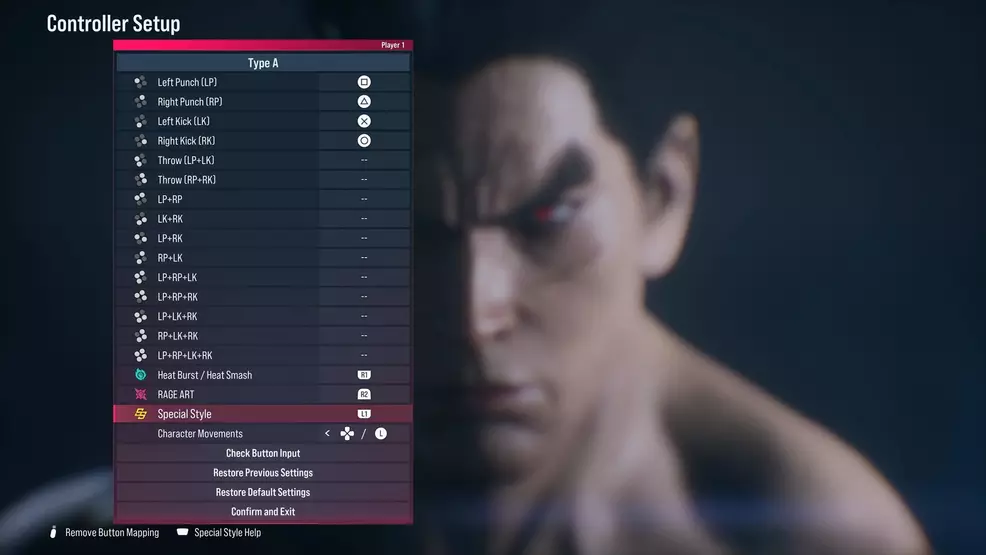
Special Style is a toggleable system in Tekken 8. You can turn Special Style off or on anytime in a match with the press of the button dedicated to it. By default, it’s mapped to the top left shoulder button on controllers, the L1 button on PlayStation controllers, and the LB button on the Xbox controllers.
If that’s not good enough - if you want to take Special Style out of the equation altogether - you can remove it from your controller mapping altogether. All you have to do is go into Options, find Controller Setup, go to the Special Style line, and unmap it with the Options button on your controller. This will take Special Style entirely out of rotation so you can’t even hit it by accident.
Now that you know how to turn off Special Style in Tekken 8, you should be fine to use it as much or as little as you want. Be sure to check out all of our other Tekken 8 coverage for guides, news, and further updates.
-
TJ Denzer posted a new article, How to turn off Special Style - Tekken 8


