How to play with friends - Dark and Darker
Learn how to play with your friends in Dark and Darker, from searching for their character ID to sending out invites or even playing with random people.
Dark and Darker is a brutal and challenging game made easier by playing with friends. Players have a few options for playing with other people, including inviting friends for co-op, using the Gathering Hub, or inviting randoms directly through the invite screen.
How to invite friends
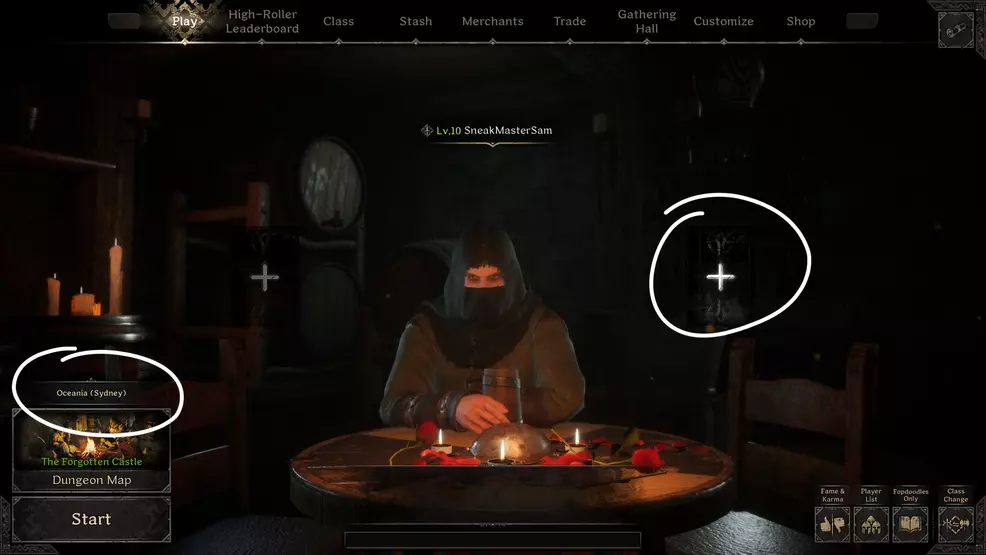
Source: Shacknews
For those who want to play Dark and Darker with friends, the first hurdle will be sending out invites to your pals. The game currently does not have an overarching account system; instead, it uses character names for invites. Before you send invites, your friends will need to create a character and then select Enter the Lobby. It's also worth reading over our guide on how to actually play Dark and Darker.
- Click Enter the Lobby
- Set your Server Region to the same as your friends (bottom left of the screen)
- Select a Plus Sign that is on either side of your character that is sitting at the table
- Enter your friend’s character name in the Find ID box and click the magnifying glass
- Right-click your friend’s character and select Invite
Once an invite is sent, it can be found by clicking the scroll in the top-right corner of the screen. This is where all invites are found. Your friend can now accept it and will appear at the table. Click the remaining Plus Sign and do the same for your second friend.

Source: Shacknews
When both friends are at the table, they must click Ready on the lower-left of the screen. Only once they are both marked as Ready will you be able to start a co-op game with your friends. Click Start and you will be taken to the pre-game lobby, which is a tavern with a dog to pet and some practice dummies.
If you or your friends want to change class, there is no need to leave or add them using their new character’s name. Just click the Class Change button at the bottom of the screen or press the Esc key and choose Character Select. Select your new character and you’ll automatically change.
How to play with randoms
Look, sometimes you’ve got no friends online or no one to play with. It’s at these points you need to resort to extreme measures, like playing with random people on the internet, commonly called randoms. Thankfully, Dark and Darker makes it easy to team up with randoms.

Source: Shacknews
There are two ways to play with other people in Dark and Darker. Firstly, you can use the above method whereby you click the Plus Sign and then just right-click and invite anyone on the list you see. Use the filter to find players that are using a specific class. Alternatively, you can use the Gathering Hub.
The Gathering Hub is a place where players congregate and look for a group. There is a chat window where you can talk and work out who wants to play. On the right side of the screen is a list of names of who is in the Gathering Hub. Right click a name and send an invite or wait for someone to invite you. The Gathering Hub can be reached by clicking the tab at the top of the screen and is only available once you reach Level 5.
Playing Dark and Darker with friends is one of the best ways to experience the game. The good news is that it’s easy to send your friends invites, ready up, and start a new adventure. In the event you have no friends online to play with, Dark and Darker has a way to LFG and group up with others, or even play solo. Check out our Dark and Darker page for more help surviving this tough game.
-
Sam Chandler posted a new article, How to play with friends - Dark and Darker


