How to get the Field Recognition emblem - Destiny 2
Unlock the Field Recognition emblem in Destiny 2 and show off this unique SteelSeries cosmetic.
The Field Recognition emblem in Destiny 2 is a limited time giveaway thanks to a partnership between Bungie and SteelSeries. Unlocking Field Recognition will take a little bit of work outside of the game but, once it’s done, you can flaunt a new look. Here’s how to unlock this emblem.
How to get the Field Recognition emblem
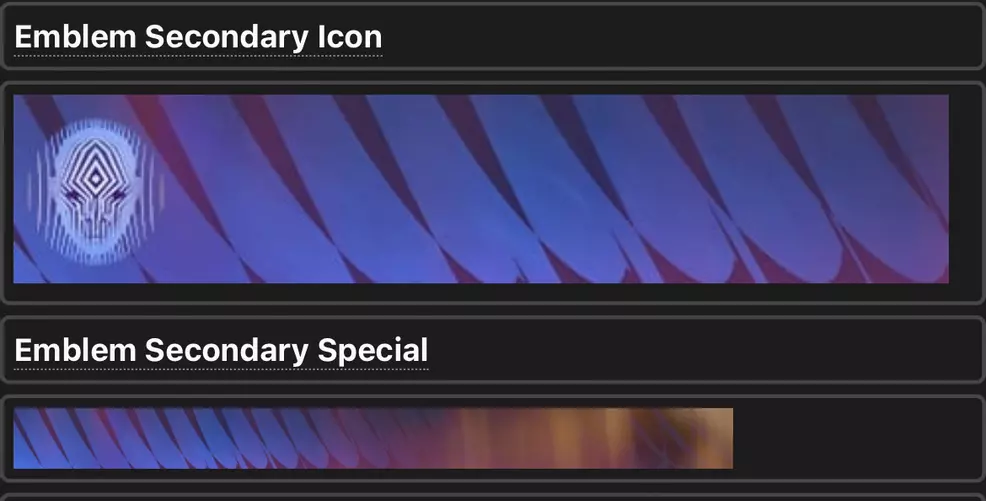
Source: Destiny Emblem Collector
For those that want to get the Field Recognition emblem, you will need to have access to the SteelSeries GG application. Within this program is a Giveaways tab which contains an emblem code for Destiny 2. Here are the steps to get this limited time emblem:
- Go to SteelSeries and download the SteelSeries GG application by clicking Free Download
- Note that this must be done on a PC or laptop as you need to download the application
- Once downloaded, run the SteelSeries GG file and complete the setup process
- Log into to your SteelSeries account
- If you do not have a SteelSeries account, it is free to sign up for one. Bungie and SteelSeries have collaborated in the past, so it's well worth having one
- Once logged in, go to the left-hand side, and click into the Giveaways tab, and then click into Destiny 2 to produce an emblem key
- Go to Bungie code redeem, sign in and redeem your code for your new emblem
- Once the code is redeemed on Bungie.net you will find in your Collections tab under Flairs and in the General tab
As the emblem is limited time, make sure you get this done sooner rather than later so you don’t miss out. Now that you’ve unlocked the Field Recognition emblem in Destiny 2, head on over to our Destiny 2 Strategy Guide. We’ve got information on how to unlock other rare emblems as well as strategies to help you through various endgame activities.
-
Rise of Bacon posted a new article, How to get the Field Recognition emblem - Destiny 2


