How to get the Relic Tether - Destiny 2
Unlock the Relic Tether to keep track of how many crafting materials you have in Destiny 2.
The Relic Tether is a new consumable added to Destiny 2 with update 4.0.1. This new item lets players see how many of the Resonant Elements they are carrying for crafting weapons. Unlocking the Relic Tether is quick and easy – so let’s go get it!
How to get the Relic Tether
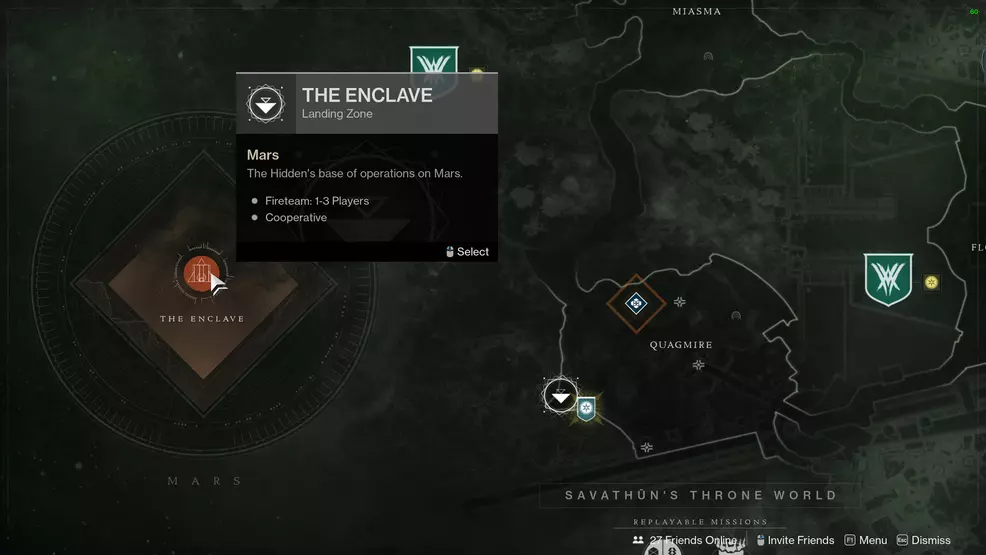

To get the Relic Tether, you must head to the Relic in the Enclave on Mars. The Relic is the mysterious weapon crafting machine. To access the Enclave, open up the Savathun’s Throne World location and locate the Enclave node. When you land, go down to the Relic and interact with the Relic Conduit on the left side. You will be able to claim the Relic Tether consumable.
How to use the Relic Tether
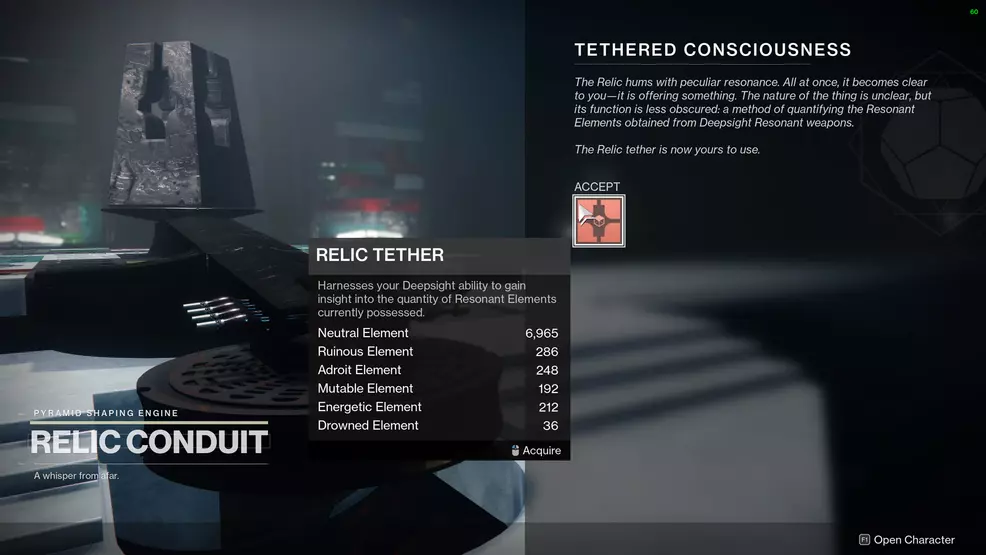
The Relic Tether will appear in your Inventory with the other Consumables. Unlike other items, this one is not consumed or used during an activity. To use the Relic Tether, simply place your cursor on it to see a readout of how many crafting materials you have. Unfortunately, it does not show you the maximum quantity, just how much you have currently available to you for crafting.

It’s worth noting that the Relic Tether only shows Elements, not Alloys, as Ascendant Alloy, Resonant Alloy, and Drowned Alloy are shown in your your Consumable screen as well.
The Relic Tether is a nifty new addition to Destiny 2 that will certainly make the weapon crafting process easier. You’re now able to check how many materials you have on you at any time, with just a quick glance at your inventory. Bear in mind, a lot of the materials will be removed with the release of Season 17, so only farm up enough to make the weapons you need right now. Check out the Shacknews Destiny 2 Guide for more item explanations.
-
Sam Chandler posted a new article, How to get the Relic Tether - Destiny 2


