How to turn off camera shake in Gears 5
Here's how you can turn off the camera shake in Gears 5.
Gears 5 released nearly two years ago, but developer The Coalition has continued to add content and update the game to improve the player experience. Global Accessibility Awareness Day was last week, and many around the gaming world spoke to how important it is to make gaming more accessible. As a part of this initiative, the developers have added the ability to toggle off camera shaking in the latest Gears of War title. Let’s look at how to turn off camera shake in Gears 5.
How to turn off camera shake in Gears 5
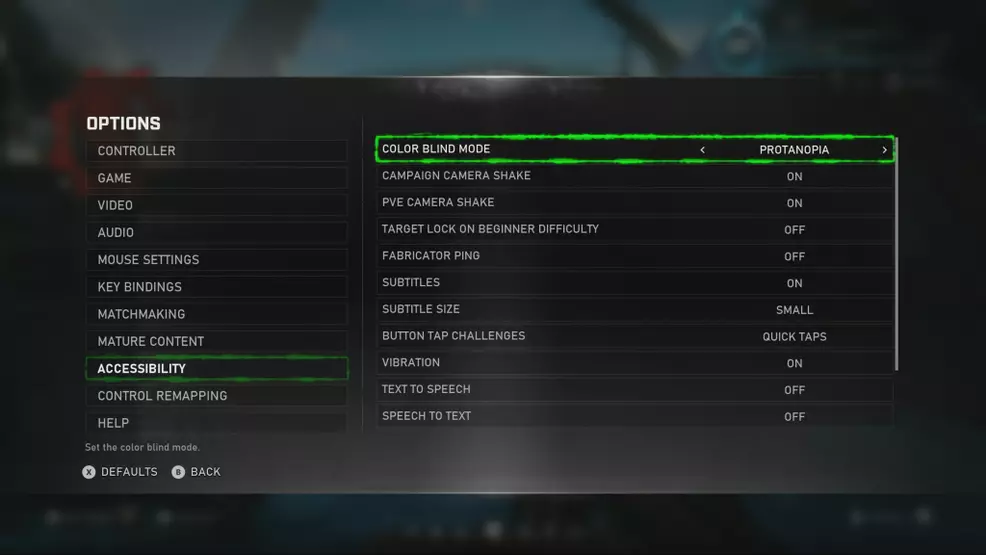
You can turn off camera shake in Gears 5 by pausing and going to the options page. From there, select accessibility. The “camera shake” setting will let you turn off the feature in Campaign, Horde, or Escape mode. The feature was previously only available in Campaign on beginner difficulty, but can now be selected across three game modes up to advanced difficulty.
In Gears 5, camera shake is a mainstay of the action, as it ups the difficulty when things get really chaotic. However, the visual effect of the camera shake is unpleasant to a lot of players for a multitude of different reasons, which can make these sequences difficult to trudge through. The Coalition making it so that players can easily disable this setting will surely make the game more accessible to players.
Now that you know how to turn off camera shake in Gears 5, you’re ready to experience the eventful campaign once more, or go for your highest round in Horde mode with friends. The announcement of the new changes coming to Gears 5 was featured in an extensive post made to Xbox Wire in celebration of Global Accessibility Awareness Day. The team also highlighted changes coming to Minecraft in a future update.
-
Donovan Erskine posted a new article, How to turn off camera shake in Gears 5


