Where to find Guardian Games Strike Playlist - Destiny 2
Guardian Games 2021 introduces a new, class-specific Strike playlist to Destiny 2. Here's where to find it.
Guardian Games 2021 has started and players are ready to represent their class in the new Guardian Games Strike Playlist in Destiny 2. For those that are scouring the Vanguard node in the Director, the new playlist will be tough to find, as it’s not actually housed there. Here’s how you can start the Guardian Games Strike Playlist.
How to start Guardian Games Strike Playlist
The Guardian Games Strike Playlist can be launched via the Tower in Destiny 2. To find it, open the Director and select the Tower. Look in the bottom-right, between the Courtyard and the Hangar, to see the Guardian Games Strike Playlist icon on the map. Hovering over the icon will inform you that it is the Guardian Games Strikes and then list what class you’re representing.
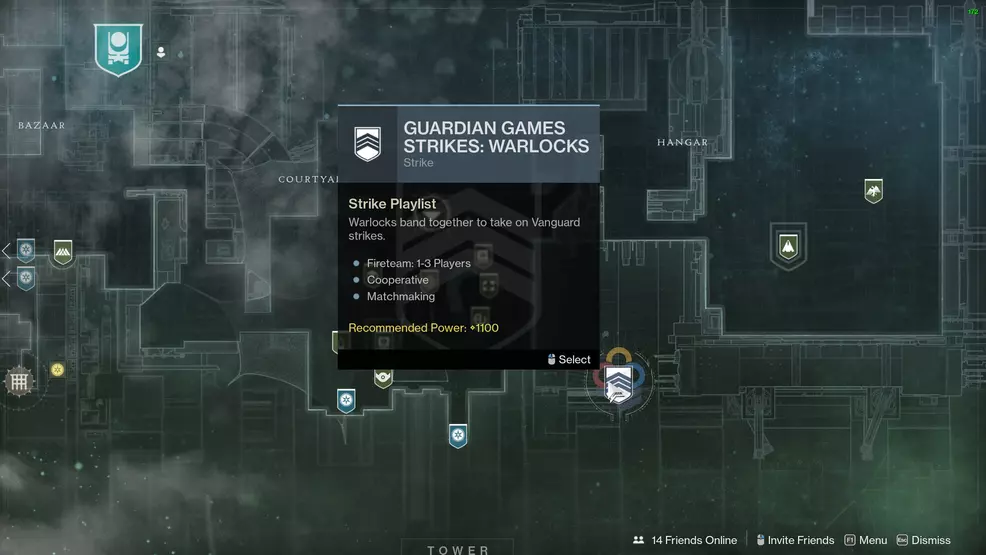
The recommended Power for this special Strike playlist is 1100. Players that have been playing at all in 2021 should be well above this Power level. In fact, most are likely approaching or exceeding the new max Power cap.
As the tooltip suggests, the Guardian Games Strike Playlist is a unique playlist that groups you with other players of the same class. That means if you’re a Hunter you’re only going to be playing with other Hunters. The advantage of this is that by picking up a Laurel of the same class you’re playing, you have a chance to pick up additional Laurels. This playlist is designed to give you ample opportunity to get as many as you possibly can!
Now that you know where to find and how to start the Guardian Games Strike Playlist in Destiny 2 you can dive in and start earning Laurels. Remember to pick up every one that you find and help your teammates earn more by getting kills with your Guardian Games class item equipped. Stop by the Shacknews Destiny 2 Guide for even more information on special events.
-
Sam Chandler posted a new article, Where to find Guardian Games Strike Playlist - Destiny 2


