How to install Halo 3 on PC
Learn how to get Steam or the Microsoft Store to download and install Halo 3, along with its campaign and multiplayer.
Halo 3 has arrived on PC in the Master Chief Collection and some players are having trouble getting it downloaded. If you want to finish the fight and conclude the original trilogy, you will need to know how to install Halo 3, which includes the campaign and multiplayer.
How to install Halo 3 on PC
Downloading and installing Halo 3 on PC can be a bit tricky under the right circumstances. While players will be able to purchase and download Halo 3 through Steam and the Microsoft Store, sometimes when you launch the game it will say Halo 3 campaign and/or multiplayer is not installed. To fix this, you will need to do one or both of the following:
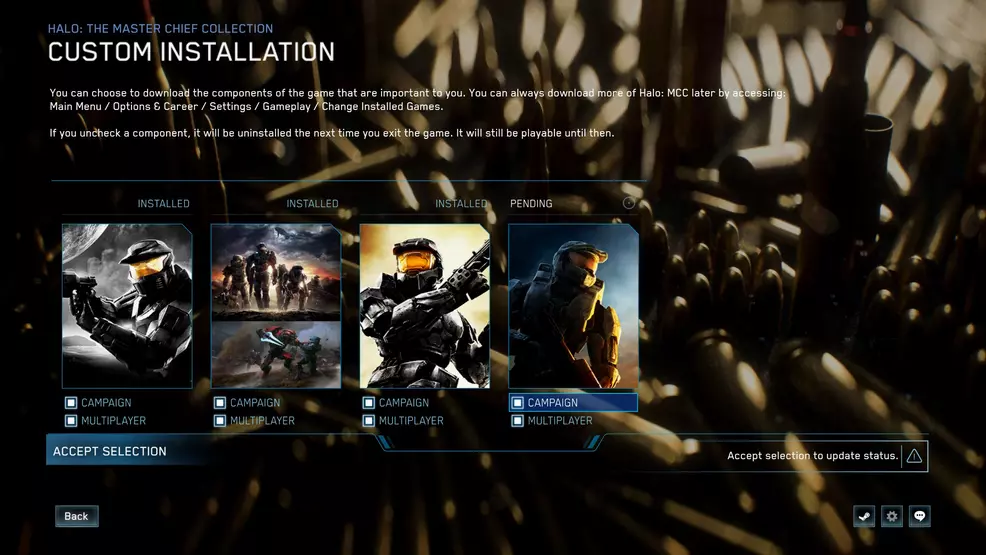
In Halo: The Master Chief Collection:
- Go to Settings
- Select Gameplay
- Choose Change Installed Games
- Check boxes for Halo 3 Campaign and Multiplayer
- Click Accept Selection on the lower-left
This will start the download and installation process. You will need to wait for the campaign and multiplayer to finish downloading and installing before you will be able to play.
For those using Steam, you can either do the above steps or do the following steps, or both if one doesn’t work:
- Go to Library
- Right-click Halo: The Master Chief Collection
- Select Properties
- Click the DLC tab
- Check the boxes for Halo 3 and MCC - H3: Multiplayer
- Click Close
This should force Steam to start downloading and installing Halo 3 in its entirety (campaign and multiplayer).
Now that the Halo 3 campaign and multiplayer is installing (and maybe even downloading) on your PC, all you need to do is wait. Be sure to check out our Halo MCC ranks guide for a look at all the levels in the season pass and how may points you need to rank up. You can also check out the Shacknews Master Chief Collection page for more news and guides.
-
Sam Chandler posted a new article, How to install Halo 3 on PC
-


