How to install Fortnite on Android mobile devices
Learn everything you need to know to install Fortnite on your Android phones and tablets.
It should come as no surprise that gamers want to know how to install Fortnite on Android mobile devices. It is, after all, one of the biggest games available right now. With access on PC, consoles like the Xbox One and Nintendo Switch, and even mobile support, Fortnite is everywhere. If you’ve been wanting to play Fortnite mobile on your Android device, though, you might have found yourself running into a little trouble trying to install it from the Google Play Store. In this handy guide we’ll go over everything that you need to know to install Fortnite on your Android mobile devices, including phones and tablets.
How to install Fortnite on Android mobile devices
If you thought installing Fortnite on your Android device was going to be as easy as searching for it in the Play Store and then hitting install, you were probably sorely disappointed to find out that Epic has made things a bit more involved. Instead of offering the game on the Play Store, you’ll need to install it from the Epic Games website themselves.
Install Fortnite on Samsung devices
If you’re planning on playing Fortnite on a Samsung device, then the process is a bit easier, as you can download it directly from the Galaxy Store on the Samsung Galaxy S7/S7 Edge up to the Galaxy Note 9. You can also download it directly from the Samsung Store on the Galaxy Tab S3 and Galaxy Tab S4.
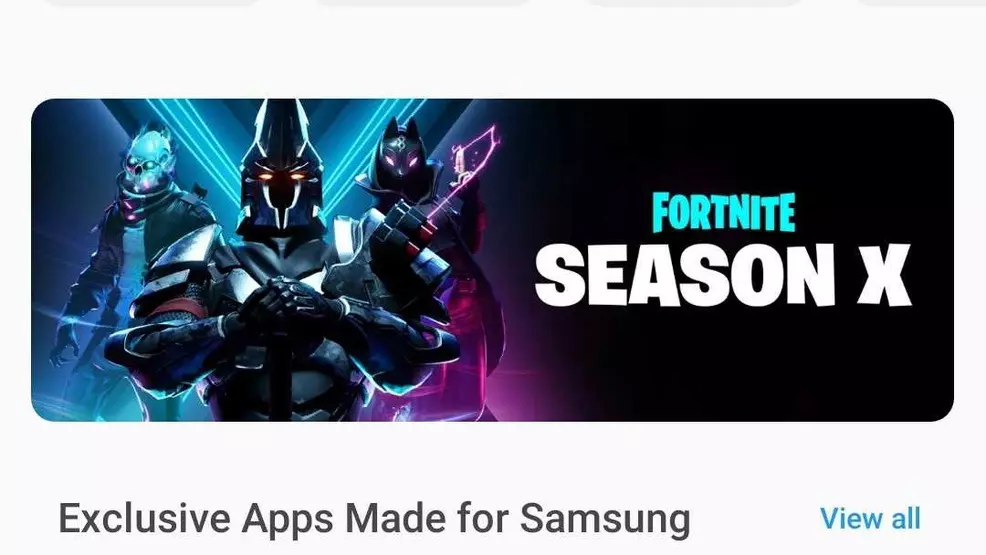
You can easily find the Galaxy App Store in your phone applications. Upon launching it, Fortnite will most likely be available right there to download. However, you can also search for it to download it. If you’re playing on a non-Samsung device, though, you’re going to have to jump through a few hoops.
How to install Fortnite on non-Samsung devices
First, you’re going to need to make sure your Android device allows the installation of third-party applications. This setting can be changed in your phone’s options and is often known as “Unknown sources” depending on your phone manufacturer. If you’re having issues finding the setting yourself, you can usually do a quick Google search with your phones name to find out how to do it. Unfortunately, due to how many variations there are for Android devices out there, we can’t walk you through changing this setting on every device.

When you’ve made the necessary change to allow the installation of third-party applications, head to the official Fortnite website. This will download the installer. You’ll then be able to continue the installation through the installer itself. When you’ve finished, log into the game and you can start playing. Unfortunately, if you’re trying to play on a rooted or hacked device, you may run into some issues as Epic does not officially support the use of rooted devices when it comes to Fortnite, at least not until they can provide ample anti-cheat solutions.
Looking for a list of all the officially supported Android devices? Here’s a list that Epic shared on the Fortnite website:
- Samsung Galaxy: S7 / S7 edge / S7 Active, S8 / S8+ / S8 Active, S9 / S9+, S10e / S10 / S10+ / S10 5G, Note 8, Note 9, Tab S3 / S3 WiFi, S4, A9 / A9 Pro
- Sony: Xperia XZ / XZ Premium, XZs, XZ1 / XZ1 Compact, XZ2 / XZ2 Premium / XZ2 Compact, XZ3, Xperia 1
- LG: G5, G6, G7 ThinQ, V20, V30 / V30+, V50
- OnePlus: 3, 3T, 5, 5T, 6, 6T, 7 and 7 Pro
- Xiaomi: Blackshark, Mi 5 / 5S / 5S Plus, 6 / 6 Plus, Mi 8 / 8 Explorer, Mi Mix / Mi Mix 2 / Mi Mix 2S, Mi Note 2, Poco F1
- Google: Pixel / Pixel XL, Pixel 2 / Pixel 2 XL, Pixel 3 / Pixel 3 XL
- Asus: ROG Phone, Zenfone 4 Pro, 5Z, V
- Essential: PH-1
- Nokia: 8, 8.1/X7
- Razer: Phone / Phone 2
- ZTE: Axon 7 / 7s, Axon M, Nubia / Z17 / Z17s, Nubia Z11
- HTC: 10, U Ultra, U11/ U11+, U12+
- Lenovo: Moto Z/Z Droid, Moto Z3, Moto Z2 Force
- Huawei: HONOR 10, HONOR Play, HONOR Mate 10 / Pro, HONOR Mate RS, HONOR Nova 3, HONOR P20 / Pro, HONOR V10, HONOR View20, HONOR Mate 20 / X / Pro, HONOR 20
Now that you know how to install Fortnite on Android mobile devices, be sure to head back over to our Fortnite guides hub for even more in-depth help in Epic Games’ hit battle royale experience.
-
Josh Hawkins posted a new article, How to install Fortnite on Android mobile devices


