Published , by Ozzie Mejia
Published , by Ozzie Mejia

Super Smash Bros. Ultimate is arrives this Friday. For long-time Nintendo console owners, it's a return to one of their favorite fighting franchises. However, for new Nintendo Switch owners, this may represent their first Super Smash Bros. game ever. For this new generation of players, they may be wondering exactly how this game works.
Shacknews is here with a beginner's guide to Smash Bros. and how exactly to play this game.
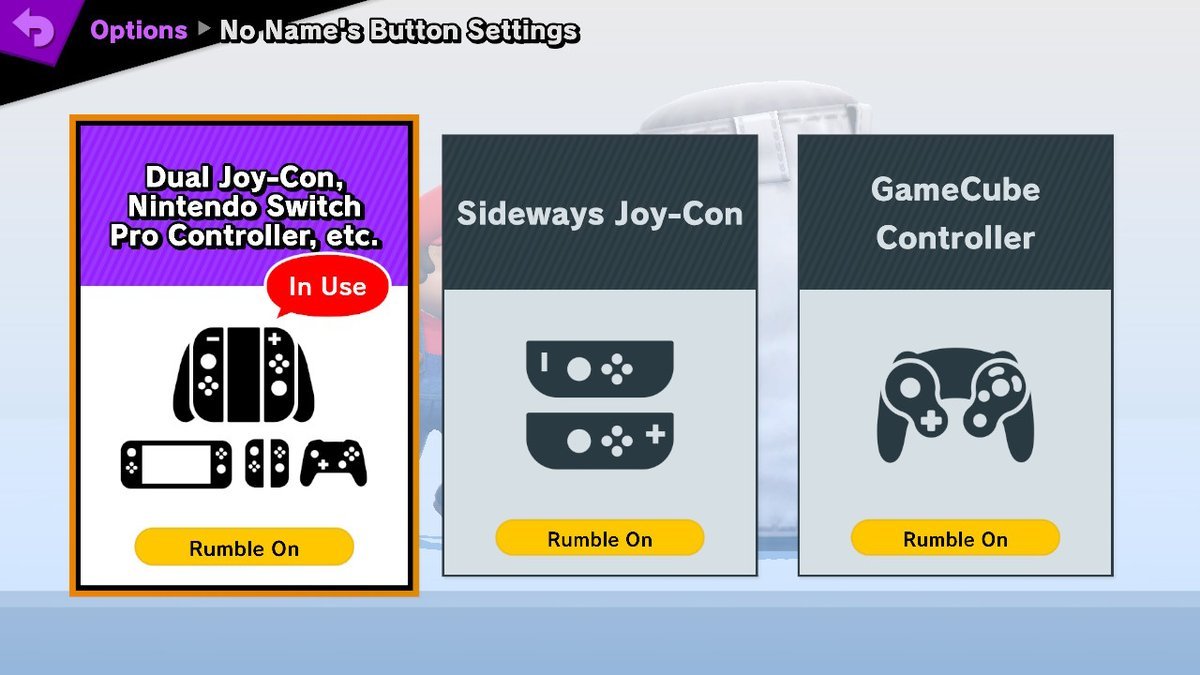
There are several different ways to play Super Smash Bros. Ultimate. And there are different settings for the three different controller types usable in this game. Select Options along the vertical bar to the right of the screen and from there, select Controls. Players will prompted to select which Nintendo Switch/Smash Bros. user profile's controls they'd like to adjust. After selecting the user profile, they'll see a screen like the above. Select the controls you'd like to adjust.
Here are the default controls for each controller type: The dual Joy-Con/Nintendo Switch Pro Controller/third-party Switch controller, the individual sideways Joy-Con, and the Nintendo GameCube controller.


If these default controls aren't to your liking, feel free to adjust any of them and save them to your user profile.
How to win in Super Smash Bros. depends on what type of game mode is selected. Here are the three primary game types available in Smash mode:
All of these game modes are available to play up to eight players. They can be played in either free-for-all format or you can toggle a setting on the upper-left corner of the character select screen to play Team Battle.
Each character is armed with different attacks and specials.
If you get taken off the stage by a throw or a powerful attack, move back towards the stage with the left stick. Aid yourself with a special move, if need be. You will sometimes reach the very edge of the stage. If you're grabbing the edge, you can use the left stick to get back on, the Attack button to attack, the Jump button to jump awayy, or the Shield button to climb back and immediately dodge.
If you need a refresher on any of these moves or need to learn more advanced tricks, go to the Vault menu and select Tips. Select Techniques to learn more advanced moves to practice the next time you play.
Items will appear on the battlefield throughout the game. You can pick one up with the Attack button and either swing it around or throw it, depending on the weapon type. We'll have a full item guide posted soon, but in the meantime, you can check out the full list of new items appearing in the game by visiting our guide on everything we know about Super Smash Bros. Ultimate.
Final Smash moves are powerful finishers that are granted after breaking a Smash Ball. If you break a Smash Ball, hit the Special button (without tilting the left stick in any direction) to unleash your Final Smash.
There's also an option in the Smash rules to enable an "FS Meter." This Final Smash meter builds up as the game goes on. If yours fills up, you can use a slightly-less-powerful version of your Final Smash.
Meteor Smashes are advanced moves that launch opponent downwards. If they're performed while the opponent is off stage attempting to recover, it will send them straight down out of the blast zone for a KO.
Examples of Meteor Smashes include:
Certain special moves may also carry Meteor Smash properties. Experiment with the various fighters to learn more Meteor Smash moves.
Be sure to stop by Shacknews' Super Smash Bros. Ultimate walkthrough and guide for all the best coverage of Nintendo's latest brawler.