Today, Sony launched the PlayStation 4 Pro, an upgraded version of the original PS4 released in 2013. The PS4 Pro sports a number of new features such as support for 4K HDTVs and steadier framerates for games.
However, not all PS4 games take advantage of the PS4 Pro's feature set. This guide will help you determine which of your games will look and play better on a Pro versus a standard PS4 or Slim unit, how to transfer data from your old PS4 to your Pro, and more.
What is the PS4 Pro?
PlayStation 4 Pro went on sale on November 10, 2016, and costs $399. Each console includes a 1TB hard drive, one DualShock 4 controller, one HDMI cable, one UBS cable, one power cord, and one mono headset.
PS4 Pro offers 4K output (3840 x 2160 resolution, specifically) and High Dynamic Range (HDR) playback. The upgraded console can also output games at 700p and 1080p, just like previous models of the PS4.
This image provides a more technical breakdown of the Pro system's hardware.
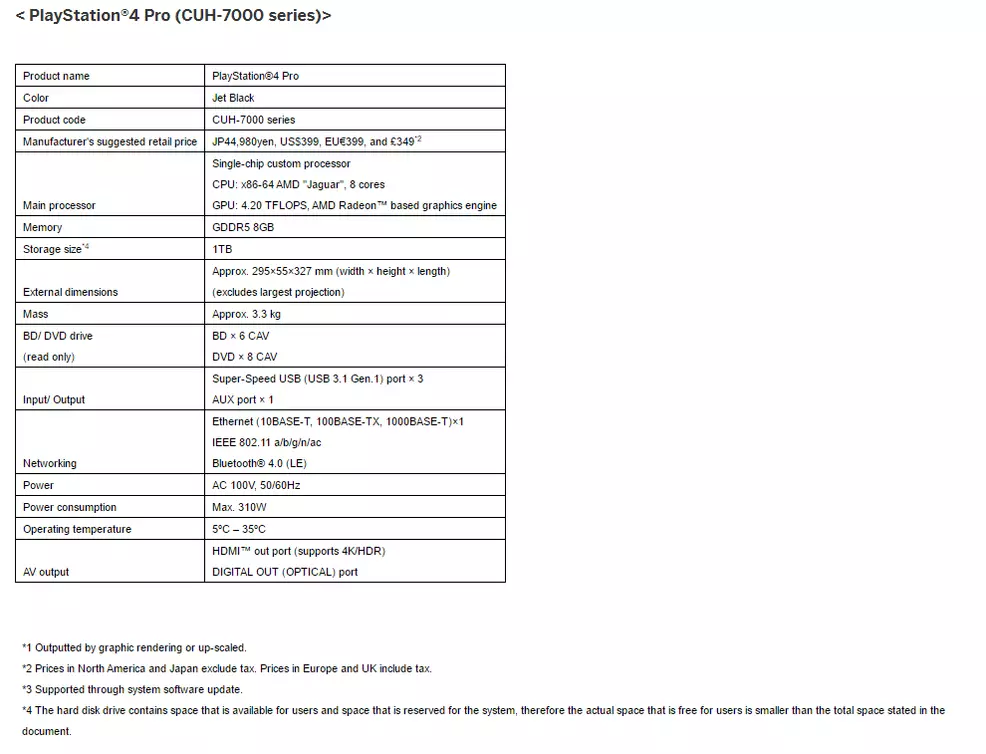
How do games take advantage of the PS4 Pro's new features?
You can run any PS4 game on any PS4 console, but not every game utilizes 4K graphics and other features exclusive to the Pro. Sony left it up to publishers to decide whether or not to patch support into previously released games.
Some (but not all) titles that do support the PS4 Pro's upgraded capabilities include:
- Battlefield 1
- Battlezone
- Bound
- Call of Duty: Black Ops 3
- Call of Duty: Infinite Warfare
- Call of Duty: Modern Warfare Remastered
- Deus Ex: Mankind Divided
- Driveclub VR
- Fallout 4
- FIFA 17
- Firewatch
- Gran Turismo Sport
- Helldivers
- Hitman
- Horizon: Zero Dawn
- Infamous: First Light
- Infamous: Second Son
- Killing Floor 2
- Mafia 3
- Middle Earth: Shadow of Mordor
- NBA 2K17
- Nioh
- Paragon
- PlayStation VR Worlds
- Rachet & Clank
- Ratchet & Clanks
- Rez Infinite
- RIGS Mechanized Combat League
- Rise of the Tomb Raider: 20 Year Anniversary
- Robinson: The Journey
- Smite
- Super Stardust Ultra
- The Elder Scrolls Online: Tamriel Unlimited
- The Elder Scrolls V: Skyrim Special Edition
- The Last of Us: Remastered
- The Playroom VR
- The Witness
- Thumper
- Titanfall 2
- Tumble
- Uncharted 4: A Thief’s End
- Until Dawn: Rush of Blood
- Viking Squad
- World of Tanks
- XCOM 2
How do I transfer data from my old PS4 to my PS4 Pro?
Before you begin, take stock of what you can and cannot carry over. You can transfer game data such as digital games and save files, folders, videos, screenshots, PSN messages, synced trophies, and profiles. You can't transfer passwords, trophies that weren't synced, or user accounts that never signed in using a PSN profile.
Begin the transfer process by connecting your PS4 Pro and upgrading its operating system to version 4.0 or greater. Your old PS4 will need to be upgraded as well. Sign into your PSN account on your PS4 Pro, and the console should detect that you're using the same login on more than one system and ask if you want to transfer data. Confirm that you do, then press and hold the Power button on your old PS4 until it beeps; this lets the console know to get ready for a transfer.
Next, connect your PS4 and PS4 Pro using LAN cables: either with a single cable plugged into the LAN port on the back of each console, or two cables, one end in the back of each system and the other in your broadband router.
Select which data you want to transfer. Your PS4 Pro will let you know how much free space you'll have left over on your hard drive. Finally, select the PS4 Pro as your primary console so it can automatically download game patches and system updates.


